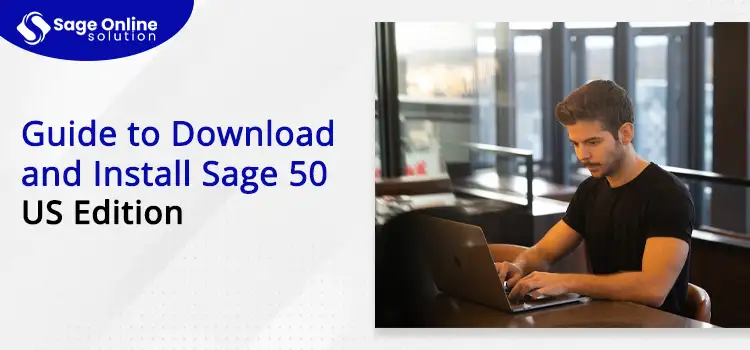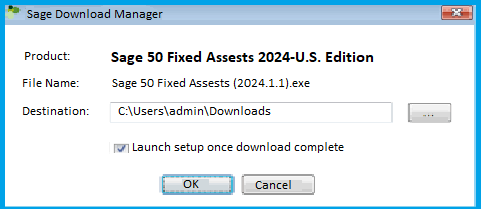Staying current with the latest updates in your accounting software is essential for ensuring enhanced features and optimal security. The Sage 50 U.S. Edition update 2024 is packed with new features designed to improve usability and performance.
The Sage 50 latest U.S. Edition 2024 promises to bring a slew of enhancements and new features that aim to streamline accounting tasks and improve financial management for small to mid-sized businesses. In this blog post, we will also delve into the key updates and how they can benefit your business operations.
Contact us at +1(866)430-0630 to experience the seamless Sage 50 support. Reach out to our Tech Support team today!”
Table of Contents
ToggleA Quick Glimpse of Sage 50 U.S. Edition Update 2024!
The Sage 50 U.S. Edition update 2024 is a significant enhancement of the trusted accounting software Sage, which is designed to meet the evolving needs of modern small to mid-sized businesses. This latest version introduces a range of new features and improvements aimed at boosting efficiency, security, and user experience. Additionally, the update offers improved remote access capabilities, allowing users to manage their finances securely from anywhere, thereby supporting the flexibility required by today’s increasingly mobile and remote workforces.
With its focus on innovation and user-centric improvements, the Sage 50 US Edition update 2024 is crafted to help businesses streamline their operations and achieve greater financial clarity and control.
What’s the Minimum Sage 50 System Requirements 2024?
Before you begin upgrading your Sage 50 to the 2024 update, make sure your system meets the following minimum requirements:
- Processor: Minimum 2.0 GHz for single and multiple users; 2.33 GHz multi-core recommended.
- RAM: Minimum 4 GB, with 8 GB recommended.
- Hard Disk Space: 4 GB, plus an additional 1 GB for installation.
- Operating System: 64-bit versions of Windows 10 or Windows 11 with the latest updates.
- Browser: A modern web browser like Chrome, Firefox, or Edge is required.
- Display: 256-color SVGA monitor with a minimum resolution of 1024 x 768.
- Internet: An internet connection is necessary for product installation and to access online services.
- Additional Requirements: .NET Framework 4.8, with Microsoft Word and Excel 2016, 2019, or 2021 for integration features.
Also Read: How to Set Up Sage 50 Remote Data Access
The Latest Sage 50 Installation Guide 2024
Downloading the Sage 50 2024 edition involves a straightforward process to ensure you can quickly and safely update your accounting software. Now, here’s the quick Sage 50 installation guide 2024 to help you:
- Check System Requirements: Before you download the Sage 50 2024 edition, ensure your computer meets the minimum system requirements given in the above section, needed to run the software effectively. Hence, this information can typically be found on Sage’s official website or within the documentation provided with the software.
- Backup Your Data: Hence, Always back up your existing data before proceeding with an update. This also ensures that your financial data is safe in case of any installation issues.
- Close all running programs: So, Make sure to close Sage and any other programs that might interfere with the update process.
- Log In to Your Sage Account: Visit the Sage website and log into your account. Now, if you don’t have an account, you’ll need to create one using your Sage 50 product details. Although, now if you received an update notification via email, now, click the provided link to start the download.
- Navigate to Updates: Once logged in, navigate to the ‘Updates’ or ‘Downloads’ section where you can access the latest software versions.
- Download the Software: Find the Sage 50 U.S. Edition update 2024 in the list of available downloads. So, let’s Continue and click the download link to start downloading the installer to your computer. Now, ensure you have a stable internet connection as the file size may be large.
- Install the Update: Hence, After downloading, open the installer file and follow the on-screen instructions to install the update. So, you may need administrative rights on your computer to install the software.
- Restart and Verify Installation: Once the installation is complete, restart Sage 50 to apply the update. Hence, you can verify the installation by checking the version number under the ‘Help’ or ‘About’ menu to ensure it reflects the 2024 edition.
- Update Your Company File: After installation, Sage 50 may prompt you to update your company file to match the new software version. Finally, follow the prompts to ensure your data is compatible with the new update.
What New Features the Sage 50 US Edition Update 2024 Brings?
The Sage 50 U.S. Edition update 2024 introduces several new features that focus on improving employee management and self-service functionalities, particularly through enhanced integration with Sage HR. Below are the key features of this update, including:
- Enhanced User Experience: The latest update to Sage 50 U.S. Edition focuses on improving the user interface to make navigation and operations smoother and more intuitive. Hence, the users can expect a cleaner layout with more customizable dashboard options, allowing for a more personalized and efficient workflow.
- Improved Integration Capabilities: Integration with other tools and platforms is crucial for seamless business operations. So, the new Sage 50 download 2024 update enhances Sage 50 integration with popular third-party applications, including improved syncing with Microsoft 365, making it easier to manage your business data across different platforms.
- Enhanced Security Measures: With cyber threats on the rise, the new update brings robust security enhancements to protect sensitive financial data. This also includes advanced encryption methods and improved user access controls, ensuring that your business’s financial information remains secure.
- Advanced Reporting Features: Sage 50 U.S. Edition update 2024 introduces advanced reporting features that offer deeper insights into your business finances. The new customizable reports allow users to drill down into data, providing clearer visibility into financial trends and helping with strategic decision-making.
- Cloud Mobility: Recognizing the need for remote access, the 2024 update includes better cloud support. This enhancement allows users to access their financial data securely from any location, promoting flexibility and productivity for businesses with remote or hybrid work setups.
- Automation of Routine Tasks: To save time and reduce errors, the new Sage install 2024 update adds more automation features. These include automated invoice processing and simplified bank reconciliation processes, which can significantly speed up routine accounting tasks.
- Sage HR Integration: This integration facilitates better employee self-service, allowing for the synchronization of employee records. It means employees can manage their own information and access important documents such as payslips from anywhere, which is particularly useful for remote or mobile workforce management.
- Mobile App Accessibility: With the new Sage install 2024 employees can use the Sage HR mobile app to access and manage their information on the go, enhancing convenience and efficiency.
- Enhanced Payroll Features: The integration with Sage HR also aims to streamline payroll processes, reducing the administrative burden on HR departments.
Also Read: Fix Sage 50 Payroll Update Errors
Why Must Users Go For Sage 50 Download 2024?
It’s better to switch to the latest Sage version and go for Sage 50 download 2024. It’s because it can offer several benefits, making it a worthwhile decision for businesses aiming to stay current and efficient. Here are some key reasons to consider upgrading:
- The 2024 update includes new features such as integration with Sage HR, which simplifies employee management and payroll processes.
- This integration enables employee self-service for managing personal information and accessing Pay Slip, which can significantly reduce administrative workload and improve data accuracy.
- Sage 50 2024 is designed to work seamlessly with the latest operating systems, including Windows 10 and Windows 11, ensuring better performance and stability.
- Also, users must go for Sage install 2024 update to work seamlessly with the latest operating systems, including Windows 10 and Windows 11, ensuring better performance and stability.
- Older versions of Sage 50 may eventually lose support, meaning no more security updates, technical support, or compliance patches. Hence, upgrading ensures continued support and access to Sage customer service for any issues that might arise.
Summing Up..!
The Sage 50 U.S. Edition update 2024 is designed to support businesses in their growth and efficiency goals. Now, With its enhanced features and improvements, it also offers a robust toolset for managing your finances more effectively. Whether it’s through improved security, better integration, or advanced reporting, this update is set to make a significant impact on how businesses manage their accounts.
Stay tuned to our blog for more updates and detailed guides on how to make the most of these new features! Also, for additional information or professional help regarding the latest Sage 50 2024 update, you can contact us via Live Chat Support!
Frequently Asked Questions (FAQs)
Sage 50 2024 requires a minimum of a 2.0 GHz processor, 4 GB RAM, and Windows 10 or 11.
Yes, Sage 50 2024 supports enhanced integration with Microsoft 365 and other third-party applications.
The 2024 update includes Sage HR integration for improved payroll and employee self-service capabilities.
You can upgrade by choosing the Sage 50 download 2024 update from your Sage account and following the installation instructions.
“Yes, ongoing technical support is available for Sage 50 installation guide 2024. Contact us at +1(866)430-0630.