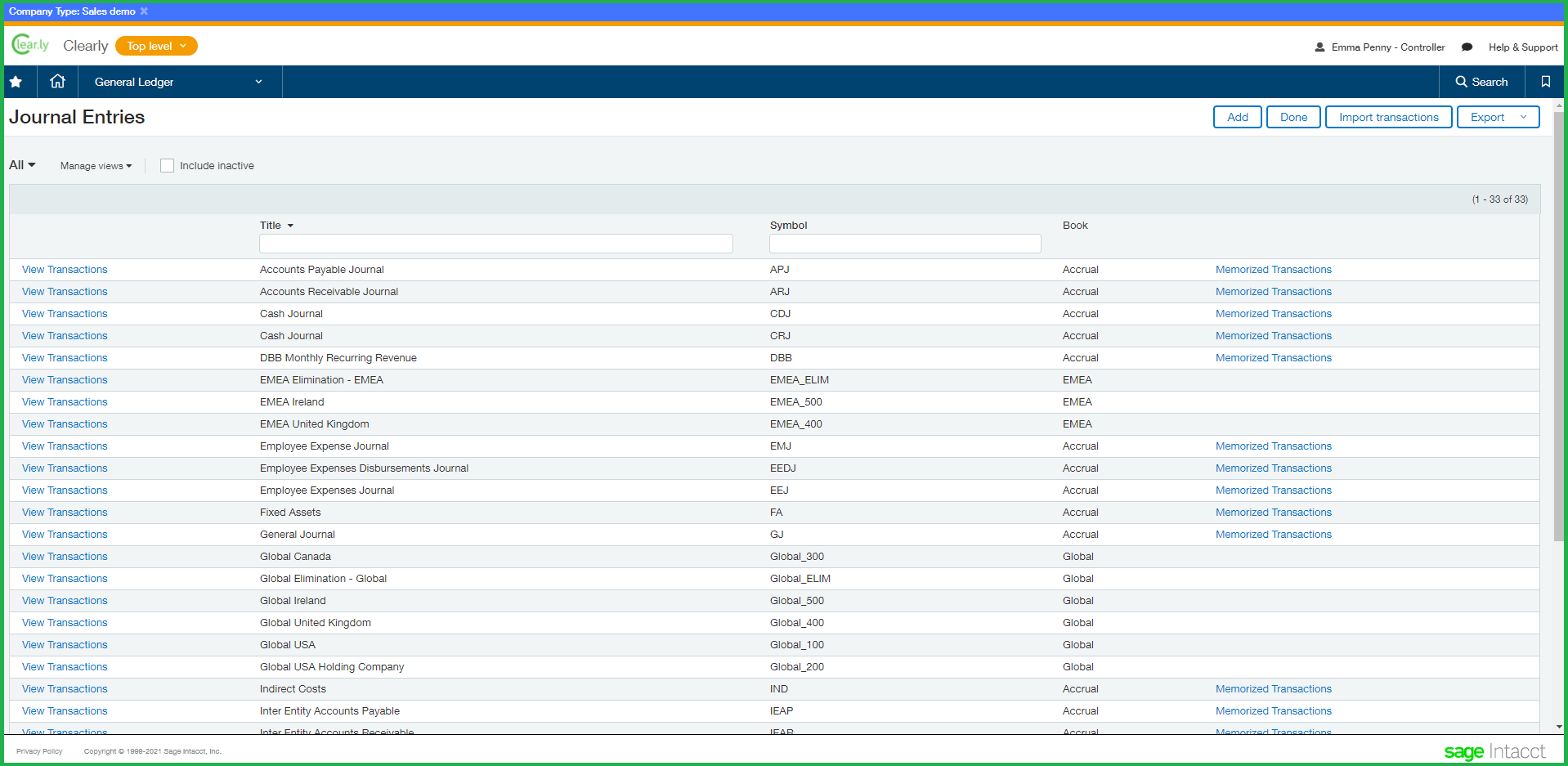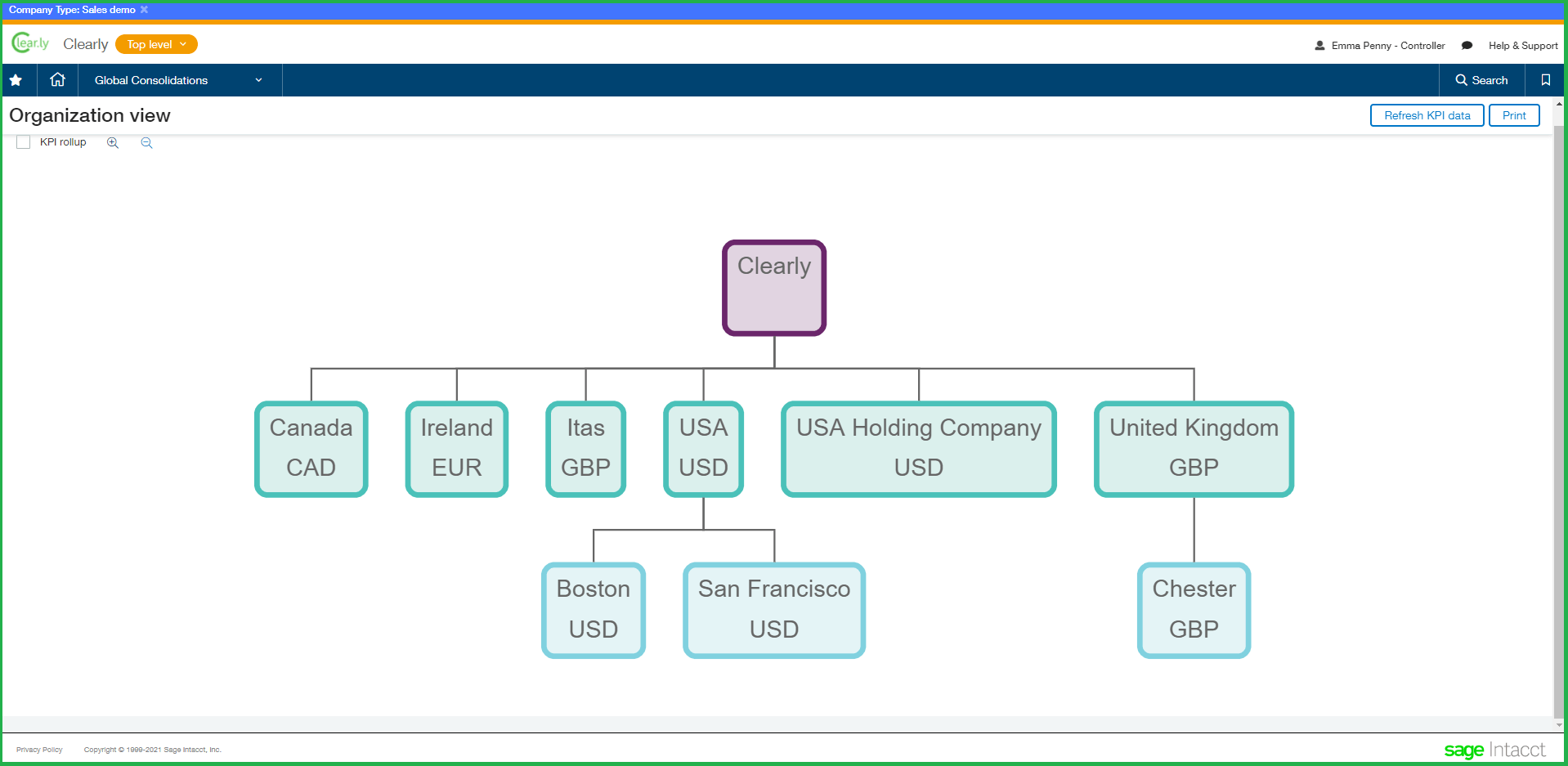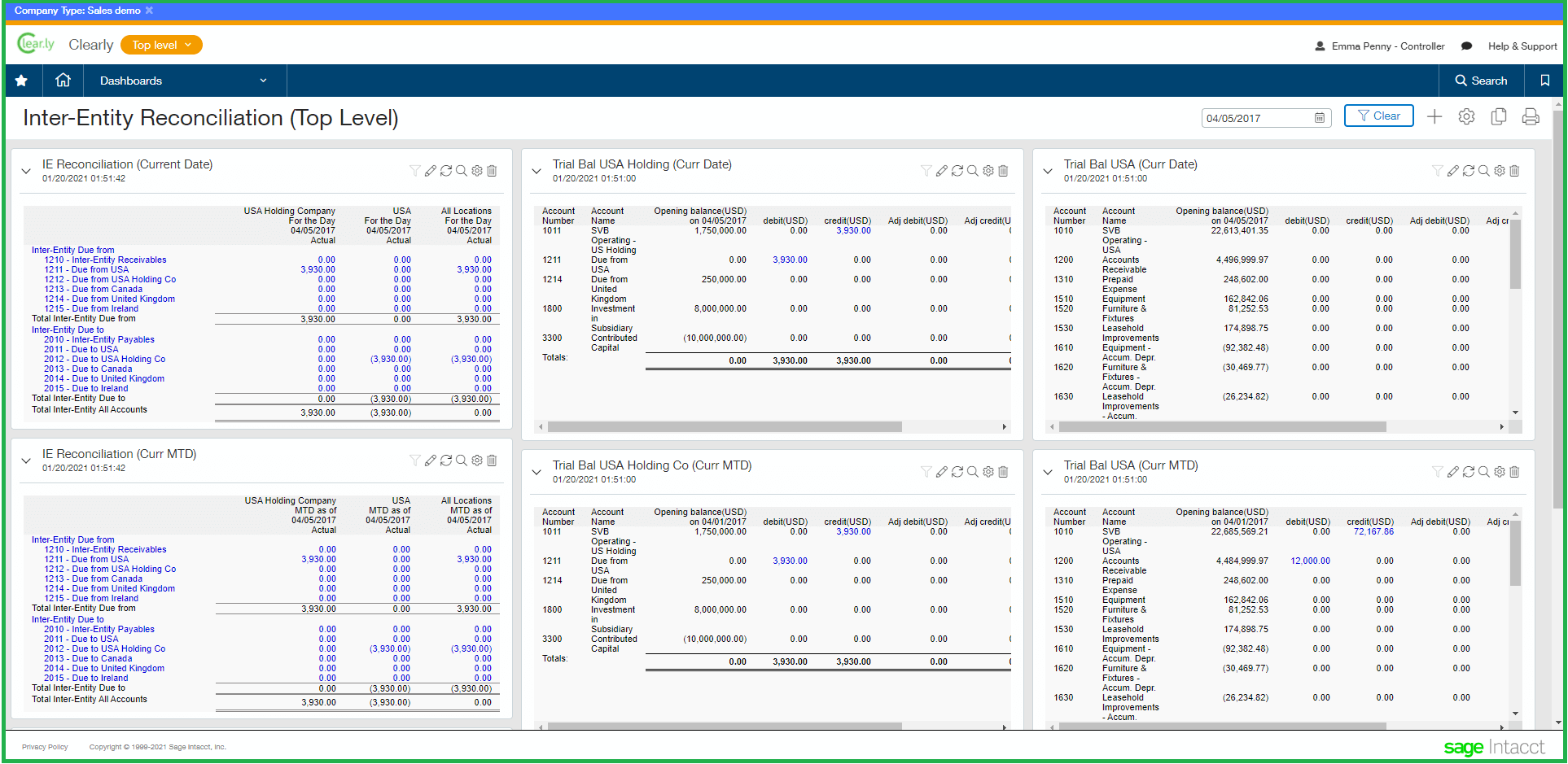Migrating your accounting software from Sage 50 to Intacct represents a significant shift towards a more integrated and cloud-based accounting environment. This transition can offer a host of benefits, including enhanced financial visibility, real-time reporting capabilities, and improved efficiency. This blog will guide you through the key steps and considerations for a smooth Sage 50 to Intacct migration.
Also, in this post, we will discuss why this migration is important and how the two Sage 50 and Sage Intacct differ from each other.
Are you searching for a professional Sage support team to help you migrate from Sage 50 to Intacct? If yes, just give us a call at +1(866)430-0630 and have a one-to-one conversation with our professionals.
Table of Contents
ToggleDiscussing the Difference Between Sage 50 and Sage Intacct
In this section, we will discuss the features and functionalities of both the Sage 50 and Sage Intacct, respectively, to help you understand the differences and capabilities of each system. These differences will help you determine whether or not to go for Sage 50 to Intacct migration. Let’s start!
An Overview of Sage 50:
- Sage 50, formerly known as Peachtree Accounting, is a comprehensive accounting software primarily for small to mid-sized businesses.
- It is well-regarded for its robust functionality that includes core accounting features, inventory management, business analytics, and job costing capabilities, all accessible via a desktop-based platform.
- One of Sage 50’s standout features is its strong compliance management, which helps businesses adhere to accounting standards. Eventually, it manages taxes effectively.
- The software also offers a high degree of customization in terms of financial reporting, which many businesses find invaluable for generating detailed insights into their operations. Sage users must consider this point before deciding on the Sage 50 to Intacct migration.
- It offers comprehensive accounting tools, inventory management, and project costing, making it a great tool for businesses that need strong core accounting but have fewer customization requirements. It also includes features for payroll processing and tax management.
- Additionally, this Sage edition provides solid reporting capabilities that meet the needs of most small to mid-sized businesses, and it has strong features for compliance management.
Also Read: Download Sage 50 Database Repair Utility Tools
An Overview of Sage Intacct
- Sage Intacct, on the other hand, is a cloud-native enterprise resource planning (ERP) solution that caters predominantly to mid-sized and growing businesses, emphasizing industries like finance, healthcare, and professional services.
- Before you switch from Sage 50 to Sage Intacct, look for the Intacct features. It offers a broad array of features, including advanced financial management capabilities, real-time operational insights, and extensive automation of complex processes like revenue recognition and multi-entity consolidations.
- Sage Intacct is particularly noted for its strong integration capabilities with other cloud services, which allows businesses to connect seamlessly with various applications and data services, enhancing overall productivity and data accuracy.
- Its user interface is designed for ease of use, enabling quick onboarding and adoption.
- The cloud-based nature of Intacct provides the added benefits of access at any time and anywhere, lower upfront costs, and reduced need for IT maintenance.
- It excels in areas such as advanced financial management, real-time reporting and analytics, and multi-entity consolidation. It also offers superior automation for financial processes and has strong capabilities for integration with other enterprise tools and systems.
- In addition, the Intacct edition offers more dynamic and customizable reporting features that can be tailored to the specific needs of larger businesses or those in regulated industries. Its compliance features are robust, particularly for the financial services and healthcare sectors.
How to Switch from Sage 50 to Sage Intacct?
Switching from Sage 50 to Sage Intacct involves a series of important steps to ensure the transition is smooth and that your business operations continue without interruption. Here’s a detailed guide on how to make this switch effectively:
Step 1: Evaluate Your Needs and Prepare
Assess Requirements:
Begin by assessing your business needs and determining what you require from Sage Intacct that Sage 50 cannot provide. It might include better scalability, more advanced reporting, or specific integrations.
Plan the Transition:
- Establish a clear roadmap for the migration, including timelines and key milestones.
- When you switch from Sage 50 to Sage Intacct, consider the impact on your business operations. Also, a transition period should be planned during which both systems may need to run concurrently.
Step 2: Choose the Right Implementation Partner
Select a Consultant:
- It’s crucial to choose a certified Sage Intacct partner with experience in migrating from Sage 50 to ensure expertise in both platforms.
- An implementation partner will help customize Intacct to fit your business processes, train your staff, and provide support during and after the migration.
Step 3: Data Preparation and Cleanup
Clean and Organize Data:
- Review your data in Sage 50 for accuracy and completeness. Clean up any redundant or outdated data to ensure a smooth transfer.
- Organize your data in a way that aligns with how Sage Intacct structures information.
Step 4: Data Migration
Map Your Data:
- Work with your consultant to map your existing data from Sage 50 to the corresponding fields in Sage Intacct.
- This includes customer information, financials, employee data, vendor records, and transaction histories.
- Test the Sage 50 to Intacct Migration:
- Conduct a trial migration first to identify any potential issues before the final transfer.
- Testing helps ensure data integrity and system functionality before going live.
Step 5: Implementation and Customization
- Customize the New System:
- Customize Sage Intacct according to your business requirements, including workflows, dashboards, and report formats.
- Set up user roles and permissions based on your team’s needs.
Also Read: Transfer Sage 50 to Another Computer
What Could be the Reasons to Migrate from Sage 50 to Intacct?
If you’re looking for why to switch from Sage 50 to Sage Intacct, the reasons are immense. Migrating to Sage Intacct is good for businesses seeking advanced capabilities, scalability, and efficiency in their financial operations.
Here are several compelling reasons why companies might consider making this switch:
- Enhanced Cloud Capabilities: Sage Intacct is a cloud-native solution offering real-time access to data and operations from anywhere with an internet connection. It’s a significant advantage over Sage 50, which is primarily desktop-based. Besides, it might require additional infrastructure to achieve remote access. The cloud functionality of Sage Intacct facilitates better collaboration among teams, supports remote work environments, and eliminates the need for costly hardware maintenance and upgrades.
- Superior Scalability: Sage Intacct is specifically developed to grow and promote your business. It handles higher transaction volumes and more complex financial management needs without performance degradation. It makes it ideal for mid-sized businesses and enterprises that are experiencing growth or have plans to expand in the future. In contrast, Sage 50 is often more suited to smaller businesses and may struggle with scalability issues. That’s the reason to migrate from Sage 50 to Intacct.
- Advanced Integration Capabilities: Sage Intacct offers robust integration options with numerous other software systems, including CRM, ERP, and various industry-specific applications. This is facilitated by its strong API and a vast ecosystem of integration partners. Sage 50 does provide integration capabilities, but they are generally more limited, which can hinder the seamless flow of data across business operations.
- Real-time Reporting and Analytics: Another reason to migrate from Sage 50 to Intacct is that Intacct provides powerful and customizable reporting tools that allow businesses to generate real-time insights into their financial health. Moreover, the system’s ability to produce comprehensive financial reports on-the-fly helps organizations make informed decisions quicker. Sage 50 also offers reporting tools, but they may not be as dynamic or real-time as those available in Sage Intacct.
- Improved Automation of Financial Processes: Sage Intacct automates many complex financial processes that are often manually handled in Sage 50. In addition, it includes advanced revenue recognition, project accounting, and subscription billing. Automation reduces the risk of human error, frees up valuable resources, and enhances overall financial management efficiency.
- Compliance and Financial Governance: Sage Intacct is known for its strong compliance features, making it easier for businesses to adhere to various accounting standards and regulations. Also, it provides robust audit trails, compliance controls, and built-in functionalities to support stringent financial governance, which is particularly beneficial for industries with complex regulatory requirements. In addition, the compliant aspect is a difference between Sage 50 and Sage Intacct.
- User-Friendly Interface: Intacct boasts a modern, intuitive user interface designed to improve user experience and reduce the learning curve. This contrasts with Sage 50, which, while functional, may not offer as streamlined an experience, particularly as user demands evolve towards more engaging and interactive software environments.
For More Details, Contact Our Team!
Sage 50 to Sage Intacct migration is a significant but worthwhile endeavor that can transform your financial management capabilities. By following a structured approach and engaging with the right expertise, you can ensure a successful transition that supports your business’s growth and efficiency for years to come. Hopefully, the above information has helped you migrate from Sage 50 to the Intacct edition. Additionally, if you find any issues or confusion, just reach out to us via Live Chat Support!
Frequently Ask Questions (FAQs)
Enhanced scalability, cloud accessibility, advanced integrations, and real-time financial reporting.
The migration process can range from a few weeks to several months, depending on the complexity of your data and customization needs.
Yes, historical data can be migrated to Sage Intacct, ensuring continuity and access to past financial records.
Sage Intacct offers extensive integration capabilities with a wide range of systems, potentially covering all previous integrations and more.
Contact our Sage support team at +1(866)430-0630. Our IT professionals will provide full support during the migration, including planning, execution, and post-go-live assistance.