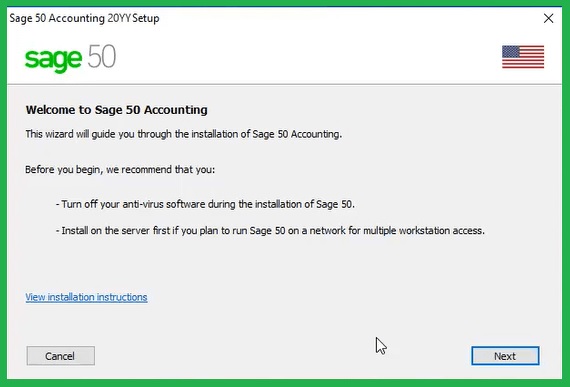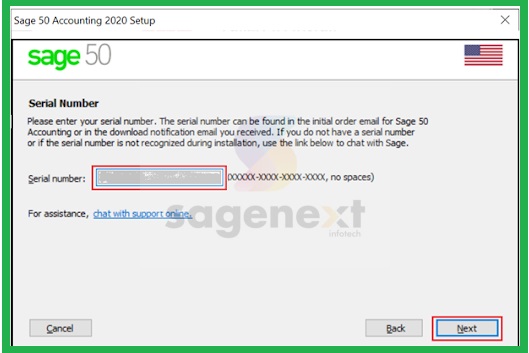Sage 50 is premium accounting software with advanced accounting, job costing, and budgeting tools. The application is a subscription-based desktop application that streamlines your business’s financial processes. Every year, Sage releases its new edition with more advanced tools that simplify complex accounting tasks. This year, Sage has already released its new edition – known as Sage 50 accounting software 2024. The current improved version of Sage 50 2024 is available in both the US and Canada. The software consists of a few remarkable accounting features that are available in all its editions – Pro, Premium, accountant, and Quantum. In this blog, we will discuss the Sage 50 download process and what new improvements it brings. So, read the complete blog till the end to know more.
Table of Contents
ToggleWhat’s New in Sage 50 Accounting Software 2024?
Sage 50 2024 accounting software (previously known as Peach Tree) is best suited for the outgrowing companies. The application consists of advanced analytics tools, powerful reporting templates, and more. Below, we have provided a short preview of the new, improved functionalities of the Sage 50 2024 accounting application.
- Easy File of Form 4562: There is no need to wait till January to get your annual tax update. You can easily file your current and previous year form 4562 as a fileable form.
- Batch Reports: The tax report efficiency is enhanced with the new tax reporting features. You can easily configure multiple tax reports. There is no need to waste hours to generate tax reports. You can easily create customized reports tailored to specific dates and groups and integrate them with your batch reports.
- Support for French and Spanish Characters: Stop wasting your time in search of the basic accent mark. The new software supports the French and Spanish accentuated characters.
- Enhanced Accuracy and Productivity: The latest edition has tailored various processes to optimize accuracy and efficiency as per your unique needs. With the new tracking module, you can easily control asset maintenance tasks. Also, you can seamlessly create and manage events. The application is compatible with the 64-bit Microsoft Windows 11 or Windows 10.
- Sage HR Integration with Sage 50: The Sage 50 2024 accounting application is now integrated with Sage HR. This allows you to easily sync your employee’s records with Sage HR so that they (employees) can serve and manage their information on their own.
- Maintenance and Security Updates: The new improved security patches are available in the new release version. These new security patches overcome the latest cyber threats. You can easily handle your money more effectively and efficiently.
Dial Toll Free Number: +1-(866)-430-0630 for Experts Assistance to Download and Install Sage 50 Accounting Software
Why Should you buy the Sage 50 2024 Accounting Application?
If you are still confused about whether to initiate a Sage 50 update download or go with your current ongoing version, then read the below-mentioned points.
- It protects your financial information from unwanted threats.
- You can easily complete your admin tasks and focus more on your core business tasks.
- It is easy to get started, and you can pay your bills and invoices and track customers much more easily.
Sage 50 Download and Installation Process: Easiest Way
Before you start searching for a future accounting application, it is advisable to fulfill the basic system requirements. Below, we have mentioned the important things that must be fulfilled before initiating the Sage 50 Download process.
System Requirements
For Sage 50 Pro and Premium Accounting Application 2024:
- RAM : 4 GB; however, the recommended is 8 GB.
- Hard Disk Space : 4 GB of hard disk space is needed, with an additional 1 GB needed for the installation process.
- Screen Resolution : 256-color or higher SVGA monitor, minimum resolution of 1024×768.
- Compatibility : Microsoft supported 64-bit versions of Windows 11 or Windows 10 having the latest updates from Microsoft).
- Processor : 1.0 GHz or higher; however, the recommended one is 2.0 GHz.
- Dedicated Server Recommended : Windows Server 2019, Windows Server 2022, Windows Server 2016. The recommended RAM for
- Dedicated Server : 16 GB.
- Terminal Services : Windows Server 2016., Windows Server 2022, Windows Server 2019.
- Web Browser : A current and up-to-date modern web browser such as Chrome, Firefox, or Edge.
- Internet Access : For the best performance, the upload/download speeds of at least 25mbps minimum upload/download speeds of 10mbps.
For Sage 50 Accountant and Quantum Accounting Software 2024
If you want to download the Sage 50 Accountant and Quantum Accounting Software 2024, then you must fulfill the below-mentioned system requirements.
- Processor : 2.0 GHz or higher (Multiple-core processor operating at 2.33 GHz recommended)
- RAM : 4 GB RAM. Recommended 8 GB RAM
- Disk Space : Minimum of 4 GB hard disk space with an additional 1 GB needed for installation process.
- Web Browser : A current and up-to-date modern web browser such as Chrome, Firefox, or Edge
- Windows : Microsoft supported 64-bit version of Windows 10 or Windows 11
- Screen Resolution : Higher SVGA monitor or 256-color monitor, minimum resolution of 1024 x 768
- Internet connection : High-speed internet is needed to download the product installation package.
- Integration : Word and Excel integration requires Microsoft Word and Microsoft Excel 2016, 2019 or 2021
- Sage 50 integration : The integration to Microsoft 365 requires Microsoft 365 Business Standard
- Dedicated Server Recommended : Windows Server 2019, Windows Server 2022 , Windows Server 2016.
- Terminal Services : Windows Server 2022, Windows Server 2019, Windows Server 2016. Recommended 16 GB RAM
- Internet Access : All online features/services require Internet access. For the best outcome you must have a high speed and a reliable internet access.
Process for Sage 50 download
The next step is to download Sage 50 accounting software to your system. Follow the steps below for a free download of Sage software.
- Foremost, open the official Sage website and log into your accounts by using your admin credentials.
- Now, search for the relevant link, i.e., Sage 50 2024 accounting application.
- Further, press the download button and save the file to the desired location on your system.
Sage 50 Installation Process
You need to install Sage 50 on your system once you have downloaded the application on your system. The sage installer process can be performed on a stand-alone user or on a network. You can pick the correct installation type depending on your needs.
Installing Sage 50 on a Stand-alone/Single Computer
It is done on a single computer, and the data will reside on the same computer.
Follow the steps below to complete the Sage 50 installation.
- Open the downloaded folder by pressing the CTRL + J keys together. Or move to the folder where you have saved the Sage 50 accounting software 2024 file.
- Next, double-click on the executable file with the .exe extension.
- Ahead, select the ” I accept terms and conditions” check box and follow the on-screen instructions.
- Further, choose the installation type as stand-alone and enter the serial number.
- Thereafter, press the Yes button to begin the installation type.
- If asked to install the additional updates, click on install and complete the on-screen instructions.
- Lastly, click on the close button when the installation is over.
Installing Sage 50 on Network
In this, you must install Sage 50 on the server first and then install the application on each workstation connected to the server. The instructions to follow to install the application on the server are as follows:
- Open the downloaded file with the .exe extension.
- Now, select Install Sage 50 accounting software and accept the license agreement.
- Enter the serial number and select No for the stand-alone.
- Ahead, select this system as the server when asked and press the install button to install Sage 50.
- After installing the software on the system, you need to install it on the workstations.
Precautions to Take Before Installation Process
There are certain things that you need to take care of before initiating the Sage 50 installation. Below, we have mentioned a few precautions that you must follow for a hassle-free installation.
- Make sure that all computers meet the minimum system requirements.
- So now log in to your system as an administrator.
- Close all the non-essential and other Microsoft Programs before initiating the Sage 50 installation.
- Also, make sure that you have turned off the antivirus and firewall settings during the installation process.
- Ensure that the user account control (UAC) settings are set as minimum and not maximum.
Ending Thoughts
Sage 50 is a prominent accounting application with sophisticated budgeting, accounting, taxation, and more features. The advancement of technology and changes in the market trend have brought about the new, improved version of Sage 50. To enjoy its ultimate benefits, you need to download and install Sage 50 2024 in your system. Hopefully, this blog explains the Sage 50 download process in a simple language. If you need expert advice, you can call us immediately.
Frequently Ask Questions (FAQs)
You will need the current serial number in case you are installing the application for the first time or on a new system. Also, do not forget to meet the minimum system requirements of the edition.
Yes, our experts are proficient in handling various Sage editions. They will assist you in resolving various Sage errors, installation processes, upgrade processes, update procedures, and more. You only need to dial our phone number and talk to our specialist.
Sage 50 accounting software 2024 comes with two licenses and is compatible with Microsoft 11 or Microsoft 10.
The latest Sage accounting software comes with numerous benefits.
- It is compatible with new operating systems, web browsers, and databases.
- The security system is enhanced to protect you against fraud.
- New features improve productivity and efficiency.
You can cancel your subscription up to seven days before your renewal date. After the expiration date, you need to wait for 20 days to continue to use the product.