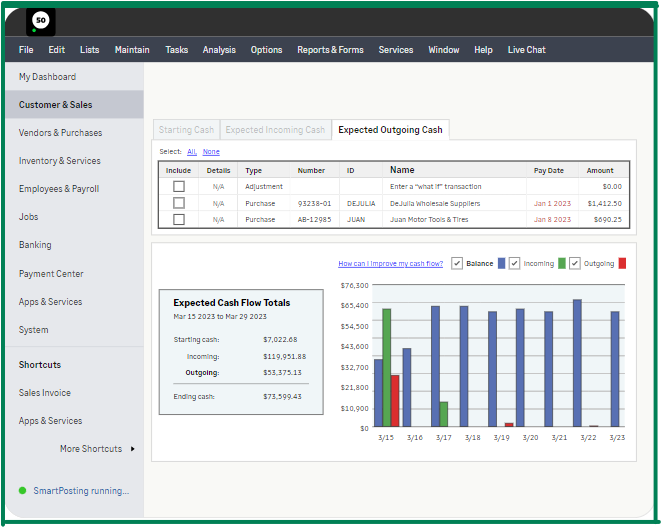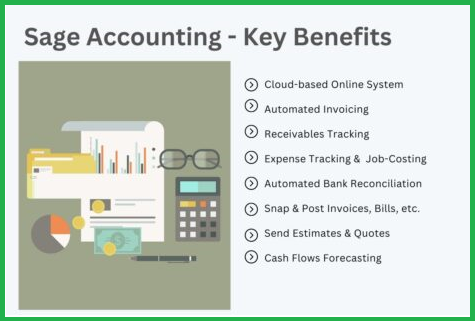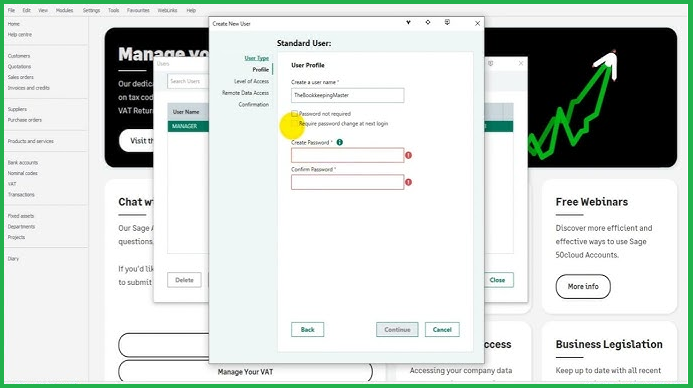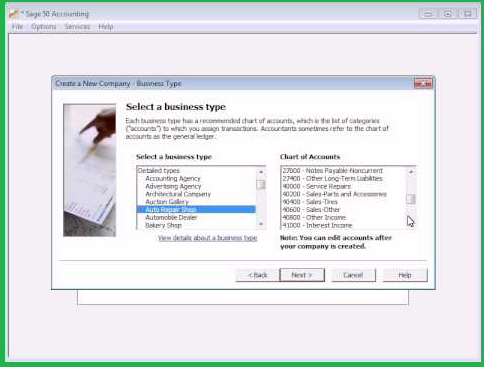With the expansion of the business, the company data also increases, and it becomes difficult to manage it alone. Organizing all the data in spreadsheets is a more complex and time-consuming job. Therefore, to deal with those complicated finance-related tasks, it is a must to have good accounting software. Sage 50 accounting software is the solution that takes care of everything from invoicing to billing, sales management, and tax calculations.
However, if you have more queries about whether Sage 50 would be the perfect choice for your company, read this post till the end. Through this post, you can get a clear insight into the accounting solution, and you can handle the accounting tasks smoothly.
Didn’t have much technical knowledge and face difficulty setting up Sage 50 accounting software? Contact us via Email or Live Chat and let our professionals handle everything independently.
Table of Contents
ToggleRemarkable Features of Sage 50 Accounting Software
Now, the time has gone when the users must take so much stress on doing all the accounts and other finance-related tasks alone. Now, you can get a clear insight into your business’s financial position so that you can work accordingly with the Sage 50 software.
You can use this software to create invoices, manage inventory, and track sales and expenses. It also provides users with some exclusive accounting features, which makes it the best accounting solution for the company.
Handle the Cash Flow, Income, Expenses, and Payments
The users can now get a detailed breakdown regarding the cash inflows and outflows in the business. You can also manage your sales invoices by generating a customer ID. Apart from this, the businesses can also review the current status of what they owe and monitor the expenses to stay updated with the budget.
Automate the Process of Bank Reconciliation
Now, people don’t have to spend hours manually entering the data and ensuring it is organized appropriately. Also, the users can easily monitor whether their accounts have been cleared or any accounts remain unreconciled.
Monitoring the Inventory
You can now easily keep a track record of the inventory and set the low stock alert. As a result, it keeps the users aware about the fact that when is the right time to restock. Besides this, you can also review the inventory and then make the necessary adjustments regarding the quantities.
Enjoy the Cloud Facility
Nowadays, most of people prefer to work remotely as it helps reduce the time spent on travelling and helps in improving productivity. Considering this, Sage 50 also provides its users with a cloud-based facility where people can work on the same project remotely simultaneously, even while traveling. It also makes the process of collaboration with your accountant easy and enables them the ability to self-serve.
Take Informed Business Decisions
You can now run unlimited reports on expenses, profits, etc. It also allows the users to export or email reports directly via your software. With the help of the financial reports, the users can have a clear idea regarding the financial status of the company. Thus, it will help them make the right decision that is best for the growth and development of the business.
Benefits You Can Avail Accessing Sage 50 Accounting Software
In this accounting era, the Sage 50 software is necessary for every small and medium-scale business. This accounting solution offers numerous top-notch accounting features and functions that help efficiently do business. However, to gather more details regarding the benefits of the accounting solution, you must read the pointers illustrated below properly.
Easy To Use Software
The best thing about the Sage 50 software is its user-friendly interface, which doesn’t require much accounting knowledge. If you are a business owner with little accounting knowledge, you can also easily operate the software without the need for any special training.
A Trustworthy Accounting Platform
Another benefit of using Sage 50 is that it provides its users with enhanced security features that help to safeguard sensitive company file data. Also, it uses multi-factor authentication, or encrypted protocols so that your data can be used only by restricted users.
As a result, it will safeguard your data from falling into the wrong hands and prevent the data breach. In short, it is a secure platform on which you can rely that your data won’t get affected or misused for their profits.
Provides Better management and Inventory Control features
Inventory management is one of the most important features of the Sage 50 accounting software. This accounting solution will provide you with clear insight into your product details and also notify you in advance when a product needs to be restocked. You can also apply inventory control so that you will be updated in case of excess inventory.
Improved Reporting Function
With the Sage 50 accounting software, users can use better reporting features to customize the data and financial formats. By accessing the reports that the company has generated, it becomes much easier for the investors and stockholders to get an in-depth understanding of the company’s current status. These reporting features also simplify the process of generating reports and are convenient.
Different Versions Available to Meet The Business Requirements
The Sage 50 software comes with different editions to fulfill the basic needs of the company. Each version of the Sage 50 software comes up with different features and functions, which makes it different from one another. As a result, you can pick the Sage 50 edition that fits best according to your requirements and your budget.
Stepwise Instructions For Sage 50 Download
Before continuing the Sage 50 Download process, you must ensure that your system meets the basic system specifications.
- To start the Sage 50 download process, use your preferred web browser to visit the official Sage website.
- After this, from the list of options, you must pick the latest version of Sage 50.
- Thereon, tap on the Download Link beside the Sage 50 accounting software.
- In the next step, navigate to the Save File option, which will eventually save your file to the system.
- Finally, you have to wait until the Sage 50 gets successfully downloaded on your device.
Stepwise Instructions to Install Sage 50 Accounting Software
After downloading the Sage 50 accounting software, you only need to install it on your device. For that, follow the instructions illustrated below closely.
- First of all, hit the Ctrl + J keys on your keyboard to launch the Download section on your device.
- Herein, you must look for the downloaded setup file of Sage 50 software. Once you get it, double-tap on the file to open it.
- After this, run the file by agreeing to the Terms and Conditions listed. Then, click Yes to consent to install the Sage 50 application on your device.
- Next, tap the Follow-Up option and hit the “Auto Configure” option.
- Now, you must click the Install option and run the process through the Windows Firewall.
- You are supposed to include the “Serial Number-Software Validation Code” and click Next to proceed further.
- Subsequently, you must generate a new path within the Programming Files and click the Install option from the menu.
- Follow the above steps to successfully finish the installation of Sage 50 Accounting Software.
Drawing To A Conclusion!!
We assure that now you have understood the benefit of choosing Sage 50 accounting software for your business. However, if you want to get more details to set up the Sage 50 application, connect with our professionals immediately. They will guide you with some useful tips to figure out the issue instantly without making much efforts.
Frequently Ask Questions (FAQs)
The Sage 50 accounting software allows businesses to prepare invoices for customers, prepare purchase orders, record credit card payments to vendors, etc. You can also perform automatic bank reconciliation and perform job costing.
Sage 50 cloud software allows users to work flexibly and be free to work anywhere and anytime. Moreover, you can collaborate with your accountant and share your data securely without the help of any intermediary.
Below, we have discussed the pricing of different Sage accounting software.
- Pro Accounting Class:- You are supposed to pay $595 for one user annually.
- Premium Accounting:- The users have to pay $970 yearly for one user.
- Quantum Accounting:- One has to pay $1610 yearly charges for one year.
The users can search for the Pre-Update Reports option on the Payroll navigation bar. However, the main Reports folder is situated in the Employee List toolbar.
The Sage 50 is an accounting software comprising various third-party software to simplify operations. You can integrate Sage 50 with Avalara, Microsoft 365, Sage AP Automation, inventory management, and more.