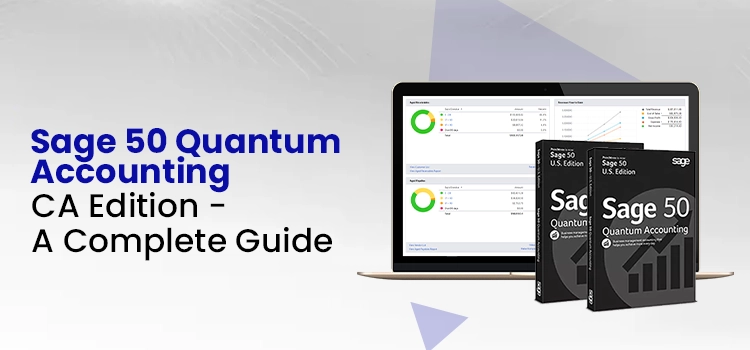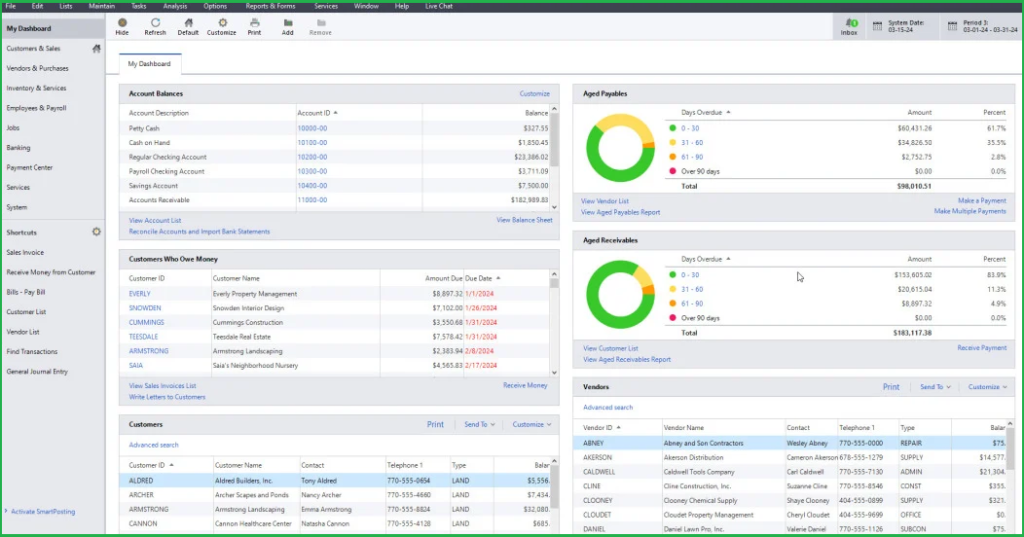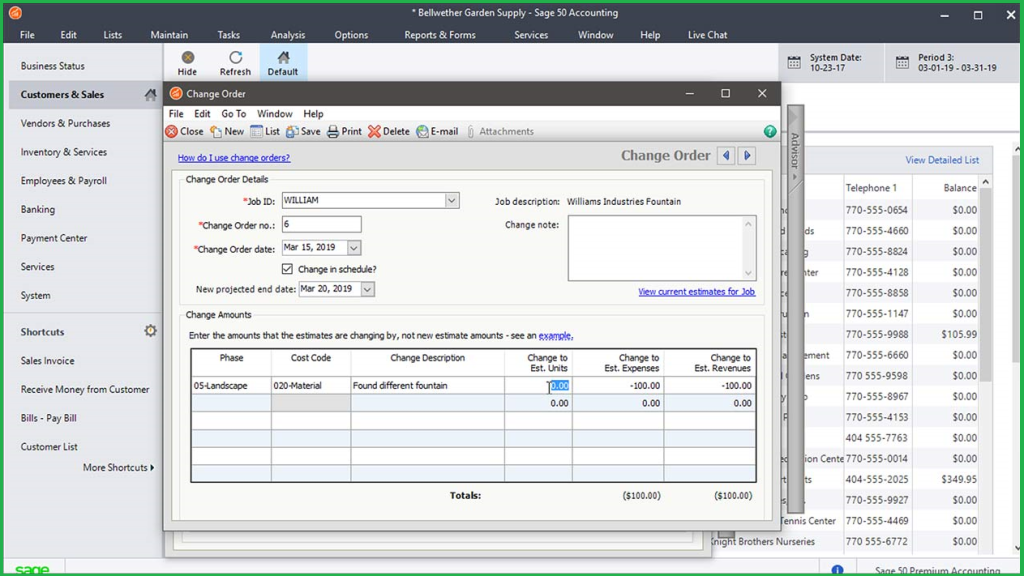Sage has established itself as a prominent accounting software in the finance industry over the period. Numerous small and medium-sized businesses use the application due to its industry-specific and region-specific versions. Moreover, industry-specific accounting tools help business owners streamline their business finance tasks. They can easily perform various internal accounting tasks, generate tailor-made industry-specific reports, manage their inventory, and accomplish payroll management tasks. Sage 50 quantum accounting software is a powerful accounting application that is specially designed for Canadian business owners. This blog will provide all the necessary information regarding the software. So, read the blog till the end to learn more about the software.
Need help in Installing Sage 50 Quantum CA Edition? No worry, Call our Experts at +1(866)430-0630 to Seek Assistance.
Table of Contents
ToggleBrief Glimpse of Sage 50 Quantum Accounting CA Edition
Sage 50 Quantum accounting for Canada is specially designed for small businesses that need an easy-to-use accounting solution with maximum affordability and flexibility. The software helps small business owners to handle their daily tasks more effectively. Moreover, the industry-specific tools help them handle challenging tasks such as work ticket creation and complex BOM management and easily generate customizable business reports. Also, intelligent reporting helps you to make a well-informed decision. In short, it is a total business management software that helps your business to grow.
What are the Sage 50 accounting system requirements?
Implementing Sage 50 Quantum accounting software is easy. In order to run the application seamlessly, you need to fulfill minimum system requirements.
Below, we have mentioned the bare minimum sage 50 accounting system requirements.
- Processor: The recommended processor is 2.0 GHZ for single and multiple users.
- RAM: At least 4GB of RAM is needed; however, the recommended one is 8 GB.
- Disk Space: A minimum of 8 GB of disk space is recommended, along with the additional 1 GB of free disk space for installing the required files.
- Operating System: The 64-bit version of Windows 10 or Windows 11.
- Internet Browser: The application is compatible with various web browsers, Google Chrome, Edge, and Firefox, to name a few. Make sure the web browser is up to date. However, to install the application, you must have Internet Explorer 11.
- Server: Windows Server 2019, ,Windows Server 2012 R2 ,Windows Server 2016, or Windows Server 2012 with the recommended 16 GB RAM.
- Internet Connection: You must have a stable and high-speed internet connection to enjoy the various features of the software.
- Screen Resolution: A minimum of 1280 X 800 screen resolution is required to have the best experience.
- Microsoft. Net Framework: You must install Microsoft .Net Framework 4.7.2. To install it on your system, you must have an additional space of 280 MB to 850 MB.
- Integration/Compatibility:
- The following are compatible with the application.
- Microsoft Compatibility: Microsoft 2016, 2019, and 2021 are compatible with the Sage 50 Quantum accounting CA software.
- Adobe Reader is also compatible with the application.
- The Microsoft 365 Business Premium or Enterprise requires Microsoft 365 integration.
How to Download and Install Sage Quantum Accounting Software?
After fulfilling the minimum system requirements, you can download and install Sage quantum accounting software.
Just stick to the below-mentioned steps to download and install the software on your system.
- To begin with, open Sage’s official website and download Sage Quantum accounting software CA edition.
- Open the downloaded folder and double-click on the Sage_setup.exe file.
- Press the Next button and navigate to the drive where you wish to save the file.
- Again, press the Next button and agree with the License Agreement.
- To complete the Sage Quantum installation process, follow the on-screen instructions.
- Also, choose the preferred language and type of installation.
- You can pick Advance type if you wish to install the application on the server system. Otherwise, choose the Typical type.
- Lastly, press the Finish button when the installation is over.
How to Activate Sage 50 Quantum Accounting?
You need to activate the software after you have installed the application on your system. Follow the below-mentioned steps to activate the software on your system.
- Open the application and click on the ” activate now option.
- Here, in the opened window, provide the company name, serial number, and account ID.
- In case you have a stable internet connection, you can retrieve the Sage serial Key code online.
- After making the appropriate choices, tap the OK button.
What’s New in Sage 50 Quantum Accounting?
Sage 50 Quantum accounting software helps in the growth of your business by improving productivity and efficiency. The software’s ability to support an unlimited number of vendors and users sets it apart from the rest of the software. Moreover, Sage Quantum includes all the features of Sage Pro and Premium.
Apart from that, the users can enjoy the below-mentioned newly improved features:
- Order Process Work Flow: You can easily track the status of transactions in both sales and purchases. By simply setting up the steps, you can track the transaction status. Whenever the changes are made, you will be notified.
- Role-Based Security: It gives the full control over user access. The role-based security level allows to have security control for screen level and reports. The administrators can give access to add, edit, no access rights, or view-only privileges to the users or to a specific group of users.
- Advance Serialized Inventory: You can track the individual inventory serial number to reduce the waste in inventory carrying goods. Advanced serial inventory tracking helps in managing the inventory more efficiently.
- Complete Control with Double Entry Accounting: The advanced tools of the software provide you with full control over your business finances. With the accounting periods and G/L accounts, you can have accurate and precise information.
- Graphical Trend Forecast: This tool is available to Sage 50 Quantum accounting only. It will give you the complete forecast of Key Performance Indicators of your business. The business owners will have an idea of where their business is heading. Moreover, business owners can make effective plans by analyzing the forecast.
- Powerful Business Intelligence: The flexibility to generate customizable business reports as per your industry type and business needs is a powerful functionality. The pre-customized business report templates help you generate the reports easily without having any prior technical knowledge.
- Simultaneous Access to 40 Users: The application is designed to support up to 40 users simultaneously. You can start with small numbers and increase the number of users.
- Easy Access to Data ODBC Compliant: Sage quantum accounting software is compliant with the ODBC (open database connectivity). The storage and transfer of data is done as per the industry standards.
- Scalability and Growth Capacity: The application is scalable and can be modified as per the ever-changing needs of your business. Apart from that, the industry-specific tools help in the growth of your company.
- Improved Bank Feeds: With the improved bank feeds feature, you can easily connect to your bank and seamlessly download the transactions.
Benefits of Using Sage 50 Quantum Accounting CA Software
The users can enjoy an array of benefits with the new features of Sage 50 quantum accounting CA Software. Both the desktop and cloud-based editions help in the smooth running of your system.
You can enjoy the below-mentioned benefits.
- The application allows up to 40 users to access the data securely.
- You can work more accurately and precisely as it has a user-friendly interface.
- It automates the workflow processes.
- You are able to manage and track the entire sales and purchase order process.
- Easy and quick access to reports is possible as the application has a more intense and large database.
- More useful insights are provided in the real-time reports that help in the growth of business.
- You can effortlessly consolidate data from different departments, companies, or databases.
- The information is present in Excel so that you can easily analyze it.
Why is Sage 50 Quantum Accounting Software preferred?
Indeed, the software is preferred by thousands of small business owners. Discover why thousands of small and medium-sized businesses in Canada recommend Sage 50 Quantum.
- A centralized system for costing, budgeting, invoicing, and cash flow management will streamline accounting activities.
- Up to 40 individuals can have role-based security access, which will increase staff efficiency.
- Streamline project management and payroll procedures to save time and money.
- Using serialized inventory management can reduce the cost of inventory.
- Pay your staff internally with precision and ease.
Final Verdict
Sage 50 Quantum accounting software CA edition is a perfect fit for businesses that need more accounting features on a budget. Downloading and installing the application is not a complicated task. You can install the software on your system after fulfilling the minimum system requirements. Hopefully, this blog clarifies all your doubts regarding the CA edition of Sage Quantum accounting software. However, if you still need expert advice, you can call our experts immediately.
Frequently Asked Questions (FAQs)
You need to buy the multiple-user license to access the multi-user mode in Sage 50. Install Sage 50 on your network and access the multi-user mode so that multiple users can work on the same company file at the same time.
To get your Sage activation key, you need to go to MY Sage account and then go to accounts. Further, pick the products and services option to get the serial number and the activation key.
Yes, our specialists are well-trained in providing Assistance with different Sage products. They will guide you in resolving various Sage errors, implementation issues, upgrade procedures, and more. All you need is to get in touch with them via phone or email.
The Sage security shield is a suite of security tools that empower businesses to take quick control over their business identity. It offers protection against both the frauds – internal frauds and cyber security frauds. The best part is that it is included free of cost with your Sage 50 subscription.
Sage 50 Quantum is a more powerful accounting software that helps businesses in their growth. The Quantum supports up to 40 users at a time. On the other hand, Sage 50 is the entry version and has fewer features. Also, the number of users supported is less.