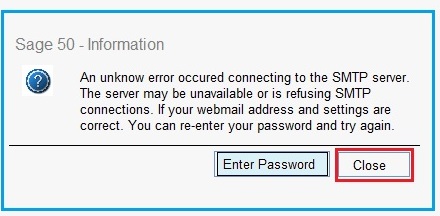Sage 50 is a leading-edge accounting application that enables users to handle their accounting data and communicate seamlessly using the correct SMTP settings and passwords. However, when sending an email, you may experience an SMTP authorization error that can interfere with the process. To rectify this error, you need to check and confirm that your SMTP settings are passwords are correct. Some other factors can also promote this error. Worry not! We will discuss the potential reasons behind the issue and how to resolve Sage email SMTP error by implementing some effective solutions. Let’s find out!
Table of Contents
ToggleWhat Is an Email SMTP Error In Sage 50? Let’s Simplify This For You
When emailing documents from within the Sage 50 application, you may receive an error, which prevents you from connecting to the remote server. Therefore, you won’t be able to send emails from the program. On the arrival of this error, you will also get an error message with the text:
‘Unable to send all emails
Error with the address <email address> : Unable to connect to the remote server’.
A recent change made by Microsoft to one of their SMPT servers can affect certain email providers that utilize the smtp.live.co.uk server. Implementing the solutions based on the possible reasons can put this error to an end.
Also Read: Sage 50 Data Won’t Export Excel
Possible Reasons For SMTP Server Error in Sage 50
Incorrectly configured SMTP settings are one of the most apparent reasons behind the error. Some other potential reasons that can hinder the email in Sage 50 are:
- When your antivirus application perceives the email to be a security threat, it blocks it.
- Incorrect login credentials were used for the webmail.
- When you haven’t configured the webmail account to enable access to the Sage 50 application.
- If a recovery email is used in place of the Google email in the Personal Info & privacy section.
- Running an outdated version of the Sage 50 application can also cause this error.
- When your PC and Sage 50 settings are not consistent with the email software.
How To Eliminate SMTP Server Setting in Sage 50?
Now that the factors that can obstruct you from sending emails from Sage 50 are known, you can fix them with the specified solutions. Some of the best solutions are explained below:
1st Solution: Configure Your Email Account For Sage 50
You can configure your email account for Sage 50 to enable sending and receiving emails from within the Sage 50 application. Run the following steps to accomplish it:
- When in the Sage 50 application, navigate to the top menu.
- Next, you need to navigate to the email setup.
- Here, change the mail settings to “use a webmail account.”
- Thereafter, hit a click on the link Add Account Information.
- Moving ahead, select your webmail service type.
- Now, enter your preferred email address (Yahoo, Gmail, Outlook, etc.)
- When choosing any of these programs, you need to enter the address for the particular email account you want to use.
- After entering, hit the OK button.
- Alternatively, if you select Others, you have to specify the name of the SMTP port and SMTP server related to your email service.
- Here, you may also specify if you need a secure (TLS/SSL) connection or not.
- After specifying your email account, you can make the required changes using the edit hyperlinks option.
2nd Solution: Enable SMTP in MS 365 Admin Server
If the SMPT is disabled in the MS 365 admin server, you need to enable it by executing the following steps:
- Go to the Microsoft 365 admin center and log into it using the relevant credentials.
- Once you are in, go to the Users section.
- After that, click on the Active Users option.
- Now, choose the relevant user to move ahead.
- Next, you need to select the Mail from the flyout.
- Advancing in this procedure, go to the Email Apps section.
- Consequently, click on the Manage email apps.
- Mark the checkbox for Authenticated SMTP to enable the settings.
- Now, click on the Save Changes option to confirm the new settings.
- Try sending the email from within the program after changing the SMTP server setting in Sage 50.
3rd Solution: Configure Your Firewall and Antivirus Settings
Sometimes, your Firewall or antivirus application can also block Sage 50 from sending emails. Therefore, changing the Firewall settings can help you resolve Sage 50 email SMTP error:
- You may temporarily disable your Firewall or antivirus application.
- Thereafter, try sending the email from within the Sage 50 program without any interference.
- If you can send the email without getting any error, it means your Firewall has obstructive settings for Sage 50.
- In such a case, you need to add Sage 50 into the exception list of your antivirus program. It then doesn’t interfere with the accounting program and you can send email without getting the email SMTP error.
4th Solution: Replace Webmail With A MAPI Compliant Email Program
Using a MAPI-compliant email program in place of the webmail can be an effective solution to this error. Know how you can do it:
- Go to the Maintain menu to initiate the procedure.
- Next, go to the email setup option.
- After that, you need to change the mail settings to “use a webmail account.”
- Thereon, click the link labeled Add Account Information.
- Now, you need to select the webmail service type.
- Enter your preferred email address (Yahoo, Gmail, Outlook, etc.) and click the OK button.
- If you are selecting Others, enter the name of the SMTP port and SMTP server related to the email service.
- Also, you will be asked if you need a secured (TLS/SSL) connection.
- After specifying your email account and making your preferences, use the edit hyperlinks to make the required changes.
Also Read: Rectify SagePay Error 4020
Summing Up!
We have discussed some effective troubleshooting measures in this post that can help you resolve Sage 50 email SMTP error. You need to implement the steps cautiously to ensure their effectiveness. However, if the error persists or you need additional help with troubleshooting, you can seek professional assistance. They can provide one-on-one assistance to make this tiresome process easier for you.
+44-800-810-1881
SMTP stands for Simple Mail Transfer Protocol and it defines a process of data exchange between an email client and an email server. Email client is an application, which enables users to send, receive, and manage emails on their preferred devices. An email server on the other hand, is a computer or central hub for email communication that manages the flow of messages between email clients and the internet.
Yes! If the email application and Sage 50 are not consistent or compatible with each other, the error can take place. Updating Sage 50 can keep the compatibility issues as well as SMTP authorization error at bay.
If you receive an error message while sending an email from the Sage 50 accounting program, it is important to review the error message. It can provide you with crucial insight into the error, such as the possible reason or the prompts that can be helpful in the error resolution.
Sage 50 has a Test Email feature that allows you to check and verify if the email settings are working correctly. If this test fails, you can re-check the settings and make the necessary changes. Thus, you can resolve Sage 50 email SMTP error.