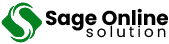By Antonio Garcia Nov 08, 2023 6 min
Are you a small entrepreneur owner and are tired of using multiple software for streamlining your business finance tasks? Do you need a solution that allows you to access the incredible tools of both applications? Most SMEs rely on Sage for executing their business financial tasks. On the other hand, they also need Microsoft solutions to store the data. However, using both applications at the same time can frustrate the users. They need a smart solution that empowers them to access multiple features of both applications. Keeping this in mind, Sage integrates with Microsoft to ease the work-life of SMEs. Read this blog to learn more about Sage Microsoft 365 integration and how it is beneficial for your business.
Table of Contents
ToggleSage is one of the leading accounting software that offers accounting, bookkeeping, payroll, and HR solutions to SMEs. The enterprise resource solution is used by all-size businesses to streamline their business processes. “Sage Business Cloud” is an umbrella that covers various Sage products such as Sage 50, Payroll, Sage 100, Sage for accountants, and more. The products are tailored as per the country’s accounting, payroll, and taxation needs.
Moreover, to stay ahead in this digital world, Sage provides Sage Intelligence that provides deep insights into your business. By Sage intelligent time login, you can easily get flexible reporting solutions that provide deep insights into your business when you are on the go. It simply saves your time and gives you control over your business finances so that you can take relevant action.
Microsoft is the largest vendor that offers multiple innovative solutions for the growth of your business. The right solution helps in increasing productivity over a safe and secure medium. The Microsoft Office suite consists of various IT solutions such as Excel, Word, Outlook, Visio, etc., and is available for Mac, Windows, and web-based.
Most businesses, be they small, medium, or large, need both software to accomplish their various business tasks. However, purchasing both the software seems to be a little difficult. The expanded partnership of Sage with Microsoft will help the companies to increase their productivity and save time. Connecting the tools of two different software can act as a barrier. This partnership of Sage with Microsoft has simplified the life of many SMBs.
In simple words, the users can now avail the benefit of both applications under one platform. Sage offers various products that support Sage Microsoft 365 integration.
This expansion will significantly improve the integration between Sage and Microsoft business products such as Microsoft 365. The Sage Microsoft 365 integration will provide critical opportunities to numerous businesses. Sage and Microsoft’s partnership has a long way; however, the first product that comes out as a result of the integration of two technological software is Sage 50 c. Apart from this, Sage 100 integration and Sage 50 integration also exist.
There are several types of integration available between Sage and Microsoft systems. A few integration connectors are available for Sage 50 cloud and Sage 100 cloud modules, while others are available for CRM and non-ERP solutions.
Now that you are aware of the integration let us have a look at the Sage Microsoft 365 integration process. Perform the below-mentioned steps to integrate Microsoft 365 and Sage 50 software.
This deep integration of Sage with Microsoft 365 unveils some new features of both applications. The users can enjoy the below-cited new features.
Inevitably, the Sage 50 integration with Microsoft has unveiled the hidden benefits of both the software. This expansion has benefited small enterprises and made their life easier.
Running a business is not an easy task. You need different software to accomplish various business tasks effectively. However, purchasing multiple software is not feasible for businesses due to budgeting constraints. In such a scenario, the integration of two applications comes as a rescuer. The integration empowers businesses to use the best of both in one platform.
The Sage Microsoft 365 integration has multiple advantages.
Integration is the best way to avail yourself of the benefits of both Sage and Microsoft. Sage Microsoft 365 integration helps SMEs streamline their business processes. This blog explores the opportunities of Sage and Microsoft integration. However, there are other opportunities also. You can call our experts if you still have any doubts.
What different versions of Microsoft Office are compatible with Sage 50?
The Microsoft Office that is compatible with Sage 50 are Microsoft Outlook 2007, 2010, 2003, 2013, 2016, and Microsoft Outlook 365.
What are the frequently seen errors in Sage 50 email integration?
During the integration process, the users might face different errors such as Sage 50 Unable To Send Email, Sage 50 No Default Email Client, Sage 50 MAPI Compatible Error, and more.
Is Sage 50 Microsoft 365 integration helpful to businesses?
Yes, the integration helps the small business owners. It simplifies their daily tasks as it streamlines various business processes. It reduces the manual entry work by automating the various work processes.
Can I get support for the Sage 50 Microsoft 365 integration process?
Yes, our experts are well-versed in multiple technologies. They will surely assist you in executing the Sage 50 Microsoft 365 integration process.
Sage 50 accounting data is stored in the MYSQL database. The database consists of an SAI file that contains information about your company data.
About The Author

Antonio Garcia
Antonio Garcia writes for Sage Online Solution and helps businesses manage their financial books more effectively. He offers practical advice and solutions that simplify accounting software use, so companies handle their finances with ease and accuracy. With years of experience, Antonio understands what businesses need to succeed. He aims to make accounting less stressful for everyone.
Mar 02, 2026
Mar 02, 2026
Feb 25, 2026
Feb 20, 2026
Feb 19, 2026
© Copyright 2026 Sage Online Solution | All Rights Reserved
For US Helpline +1-844-341-4437
For UK Helpline +44-800-810-1881